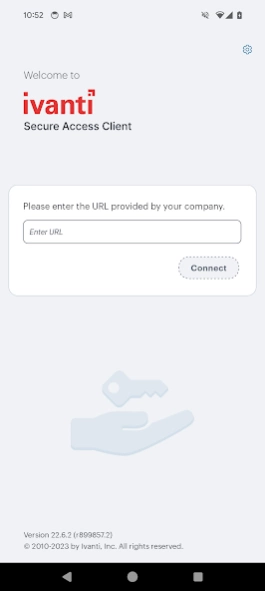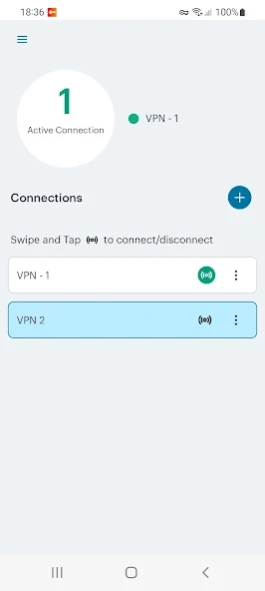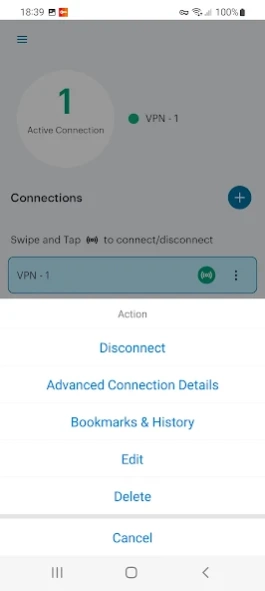Ivanti Secure Access Client 22.7.2.18
Free Version
Publisher Description
Ivanti Secure Access Client - Connect to work with Ivanti Secure Access, an all in one BYOD and VPN client
IVANTI SECURE ACCESS FOR ANDROID
Ivanti recommends to deploy Ivanti Secure Access Client (formerly Pulse Mobile Client) through MDM solutions for better management. This helps administrator to control the clients deployed on the endpoints. Administrators can test latest Ivanti Secure Access Client releases for all the relevant use cases before upgrading the endpoints to prevent any environment specific issues.
Ivanti Secure Access client for Android makes it easy to use your personal device for work. It is an all-in-one client that securely connects your device to work and provides a work space to do your job.
With Ivanti Secure Access Client for Android you can connect to your corporate VPN with just the touch of a button that provides easy and secure mobile access to information stored on corporate servers or in the cloud.
Ivanti Secure Access for Android provides an integrated Workspace that lets you use the latest business apps for email, collaboration, and productivity. The Workspace keeps corporate apps and data on your mobile device separate from your personal apps and information. That means everything stays private and your employer can only wipe the Workspace.
REQUIREMENTS:
Check with your IT team to ensure that your VPN is ready for Ivanti Secure Access Client for Android.
FEATURES:
• Get connected! Safe, secure access to web-based applications, enterprise networks, and bookmarks through an encrypted VPN tunnel.
• Your pictures are safe! Privacy controls ensure that your company cannot see your information and can only wipe the work space.
• Your work is secured! Protects corporate information by encrypting all stored information, controlling data sharing between enterprise applications and connecting directly to the corporate VPN.
Special Consideration for Workspace Customers:
The Ivanti Secure Access Android application uses the Android BIND-DEVICE-ADMIN, QUERY_ALL_PACKAGES permission. This allows your company's administrator to create a Managed Work Profile which is separate and independent from your Personal Profile on your device or smart phone. In the Managed Work Profile the BIND-DEVICE-ADMIN and QUERY_ALL_PACKAGES permission is used by your company's administrator to provision and control enterprise applications to your Android device and to enforce various application policies defined by your company, which might include configuring passcodes, erasing data, configuring WiFi or other profile specific settings. Typically, no personally identifiable data is collected within the Managed Work Profile. The Ivanti Secure Access Android application does not access information found in your Personal Profile.
Privacy Policy:
https://www.ivanti.com/company/legal/privacy-policy
Client Software EULA:
https://www.ivanti.com/company/legal/eula
SUPPORT:
https://forums.ivanti.com/s/welcome-pulse-secure
Documentation and Release Notes:
https://www.ivanti.com/support/product-documentation#96
About Ivanti Secure Access Client
Ivanti Secure Access Client is a free app for Android published in the System Maintenance list of apps, part of System Utilities.
The company that develops Ivanti Secure Access Client is Pulse Secure. The latest version released by its developer is 22.7.2.18.
To install Ivanti Secure Access Client on your Android device, just click the green Continue To App button above to start the installation process. The app is listed on our website since 2024-03-14 and was downloaded 204 times. We have already checked if the download link is safe, however for your own protection we recommend that you scan the downloaded app with your antivirus. Your antivirus may detect the Ivanti Secure Access Client as malware as malware if the download link to net.pulsesecure.pulsesecure is broken.
How to install Ivanti Secure Access Client on your Android device:
- Click on the Continue To App button on our website. This will redirect you to Google Play.
- Once the Ivanti Secure Access Client is shown in the Google Play listing of your Android device, you can start its download and installation. Tap on the Install button located below the search bar and to the right of the app icon.
- A pop-up window with the permissions required by Ivanti Secure Access Client will be shown. Click on Accept to continue the process.
- Ivanti Secure Access Client will be downloaded onto your device, displaying a progress. Once the download completes, the installation will start and you'll get a notification after the installation is finished.